Canadian Customers: Take a look at our simplified Returns Process
Shop Help & Support
Below you will find answers to questions about using our shop and some of our most popular help topics.
Getting started
Account Creation / Registration
If your password isn't working, first make sure you're on the right website. US customers should see shop.ottobock.us in their browser's URL bar, while Canada customers will need to be at shop.ottobock.ca.
If needed, you can reset your password by using our password reset link
. Enter your email address (the one that you used to register your user account) and click Forgotten Password. Look for the email from 'Ottobock Customer Service' at shop@ottobock.com, click on the link to create your new password, and follow the on-screen instructions.
Note: If you do not see this email, please check your spam folder and add shop@ottobock.com to your trusted list of senders, contacts or address book.
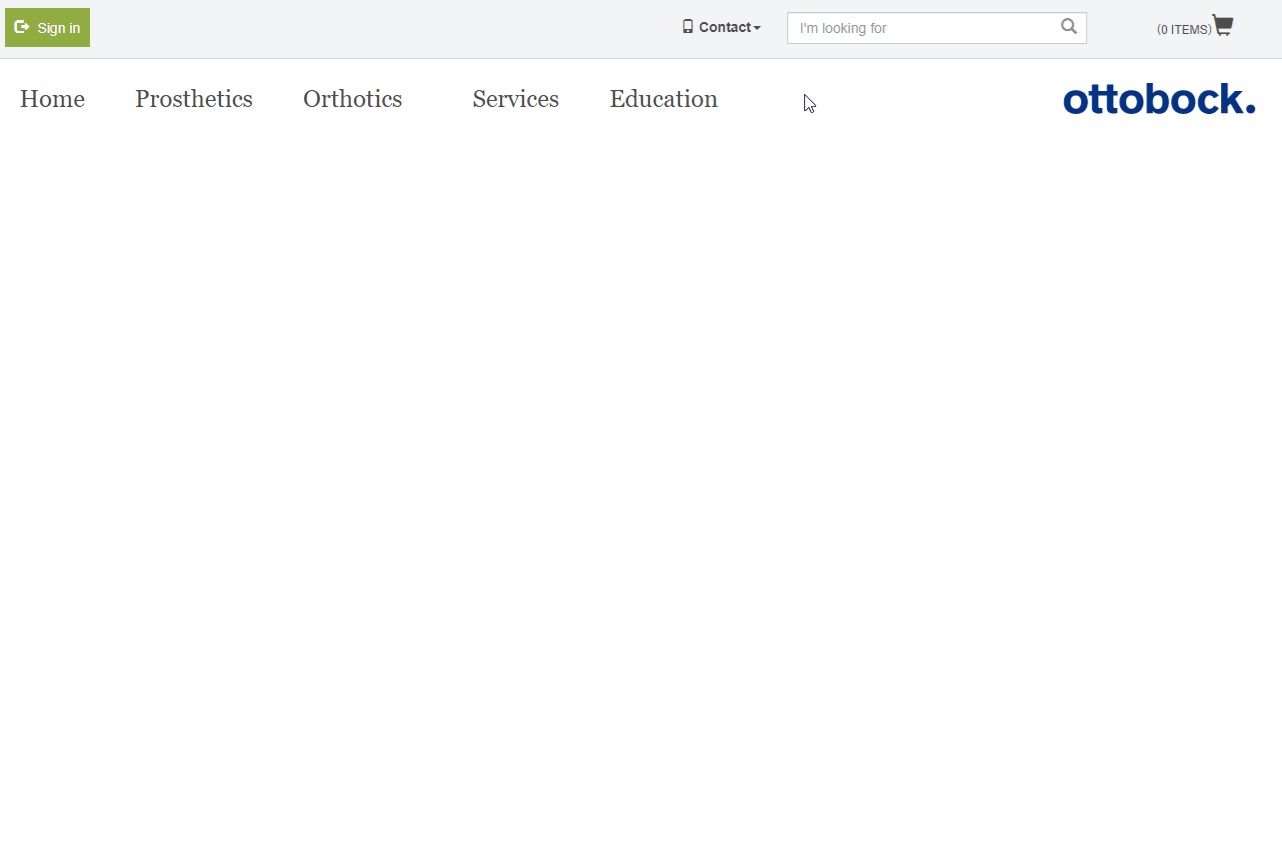
If you need additional help resetting your password, email us at shop@ottobock.com.
No problem. Your user login is the email address that you used to register your online account. If you still need help finding your user login, email us at shop@ottobock.com - Please provide the information below so we are able to help:
- Company name
- Ottobock account number
- Your full name
Your account can be locked due to too many failed login attempts.
You can unlock your account by resetting your password by email using our forgotten password link. Enter your email address (the one that you used to register your user account) and click Forgotten Password. Look for the email from 'Ottobock Customer Service' at shop@ottobock.com, click on the link to create your new password, and follow the instructions.
Note: If you do not see this email please check your spam folder and add shop@ottobock.com to your trusted list of senders, contacts or address book.
If you need additional help unlocking your account, email us at shop@ottobock.com.
To request an Ottobock account, please complete the account application form. This application will be reviewed by our finance department to verify your business details and set purchasing terms.
Otto Bock sells its products only to those that are directly involved in clinical assessment and fitting of the product(s) to the patient/user, with the exception of Prosthetic and Orthotic schools. There is no transfer of Otto Bock HealthCare’s limited warranty for any products that have been resold or redistributed.
After submitting the application form, you will immediately receive a confirmation email including a copy of your information entered on the form. We will respond via fax or email within one to two business days whenever possible. Your online account will be created along with your purchasing account.
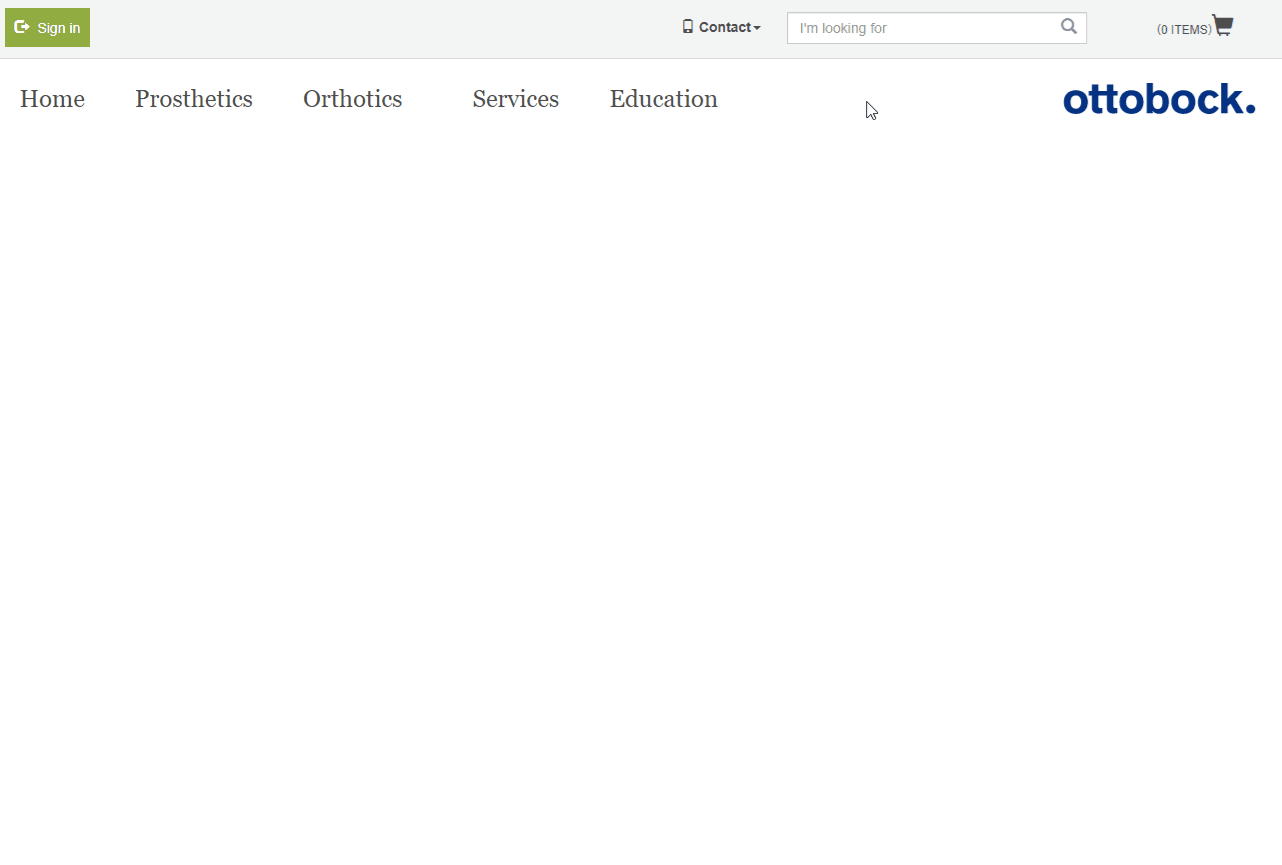
If you already have an existing Ottobock purchasing account but don't know your number, please contact Customer Service. We are happy to help you.
Simply sign in to see pricing and add items to the cart.
If you don't have a login, here are some things you should keep in mind when registering:
- If you already have an Ottobock purchasing account number, please have that handy when registering online. If you do not have an Ottobock purchasing account, please apply first for approval from our finance department.
- For verification purposes, it may take up to 24 hours for your online account registration to be completed. We will send you a one-time email to notify when your login is ready.
- The email you provide will also be your user login. (Try to avoid using shared emails if you would like to collect items in your cart and do not want to share passwords.)
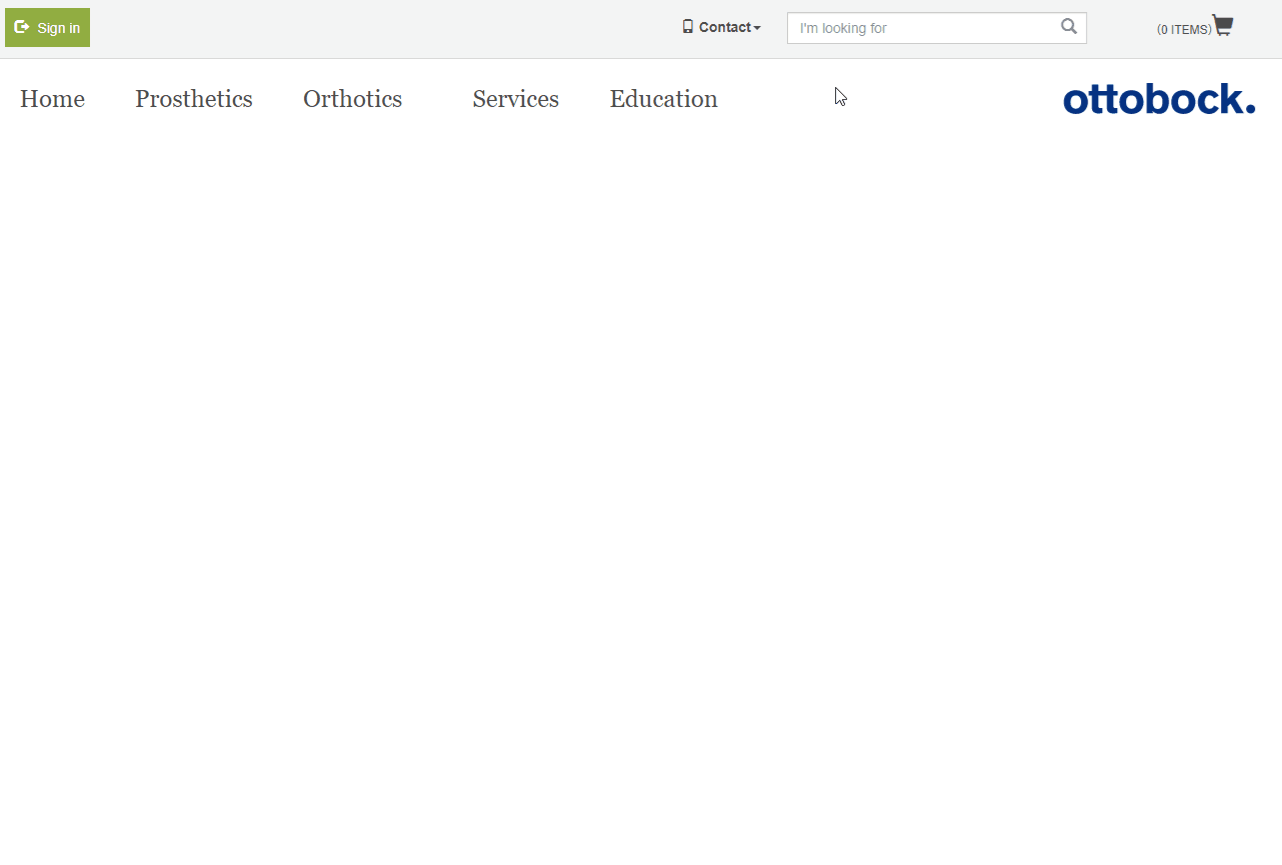
If you need help deciding which account access is right for you, view this overview:

It simply defines what access the user has to the shop. Overall we are offering 3 different account access levels:
Note: All three roles give you access to list pricing and customer specific pricing in your cart.
Clinician: The clinician, formerly known as shopper, can decide which product is needed. The biggest difference to the other roles, is that a clinician may not submit PO's or convert quotes, but is allowed to save carts and create quotations to be submitted for purchasing later. The clinician is also able to see current and past orders and track shipments to help scheduling where necessary.
If you are a clinician and have purchasing power within your company, please consider the purchaser role.
Purchaser: The purchaser is is authorized to procure for the company. As a purchaser you can see your account history, including quotes, purchases (including tracking), and invoices - plus you can place orders and convert quotations.
Admin: The administrator has access to everything our shop has to offer, including managing all online user accounts for their company. This will also include access to accounts payable functionality as we develop and release it.
Here is a simple overview:

The sky is the limit!
You can sign up just one user or every employee and coworker who would benefit from having shop access. Simply make sure that each registered user uses their own (unique) email address, so you avoid sharing passwords and carts.
Are you responsible for multiple locations with different Ottobock purchasing accounts? No problem! Simply sign-up for each online account using your own email address. After that, we simply give you a choice which account you'd like to access every time you login.
After signing in
My Account / User Management
Once you have logged in, visit your My Account > Order History, and select the order you are looking for from the list. If any of your items has shipped, there will be a clickable tracking link labeled ORDER TRACKING in the product details list.
Easy! Visit your My Account > Order History, to see every online and offline order that was placed with Ottobock in the last 365 days, regardless of how we received it. All you need to do is log in. If you do not have a login, simply sign-up here.
As an administrator, you may add additional account users by navigating to the User Management section and clicking the "Add New Account User" button at the bottom of the page. Provide email, name, role, and phone number and click "Save". The newly added user login will activate automatically overnight, ready to be used the following day.
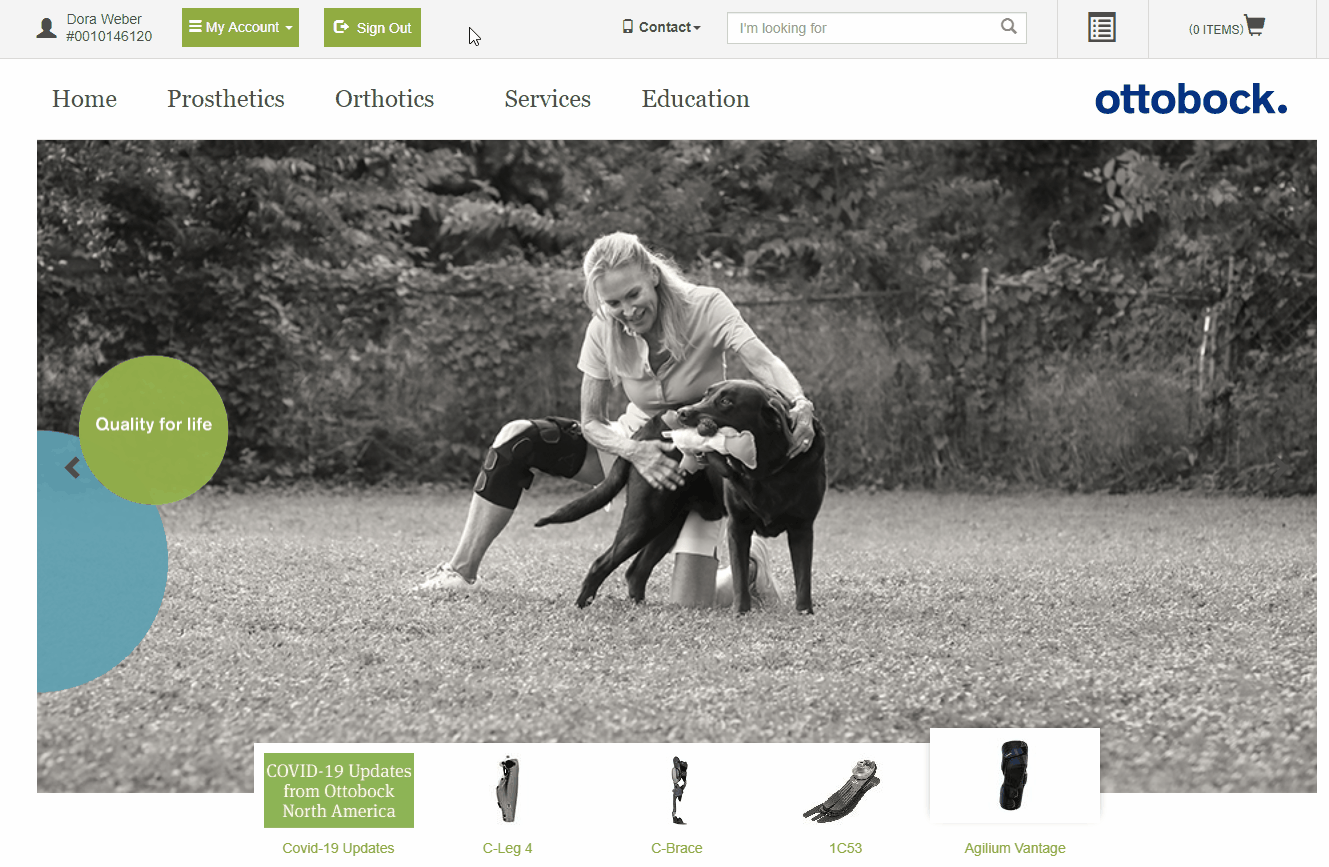
If you need additional help managing account users, email us at shop@ottobock.com.
To modify existing account users, navigate to the User Management page and click the "Edit User" button, indicated by a pencil icon to the right of the user’s details. Make the desired changes to name, role, and/or phone number and click "Save".
To deactivate an existing user, navigate to the User Management page and click the "Deactivate User" button, indicated by the crossed-out circle icon. Then confirm with another click. Deactivating means that an account user is marked as "inactive" and can no longer login or access the account.
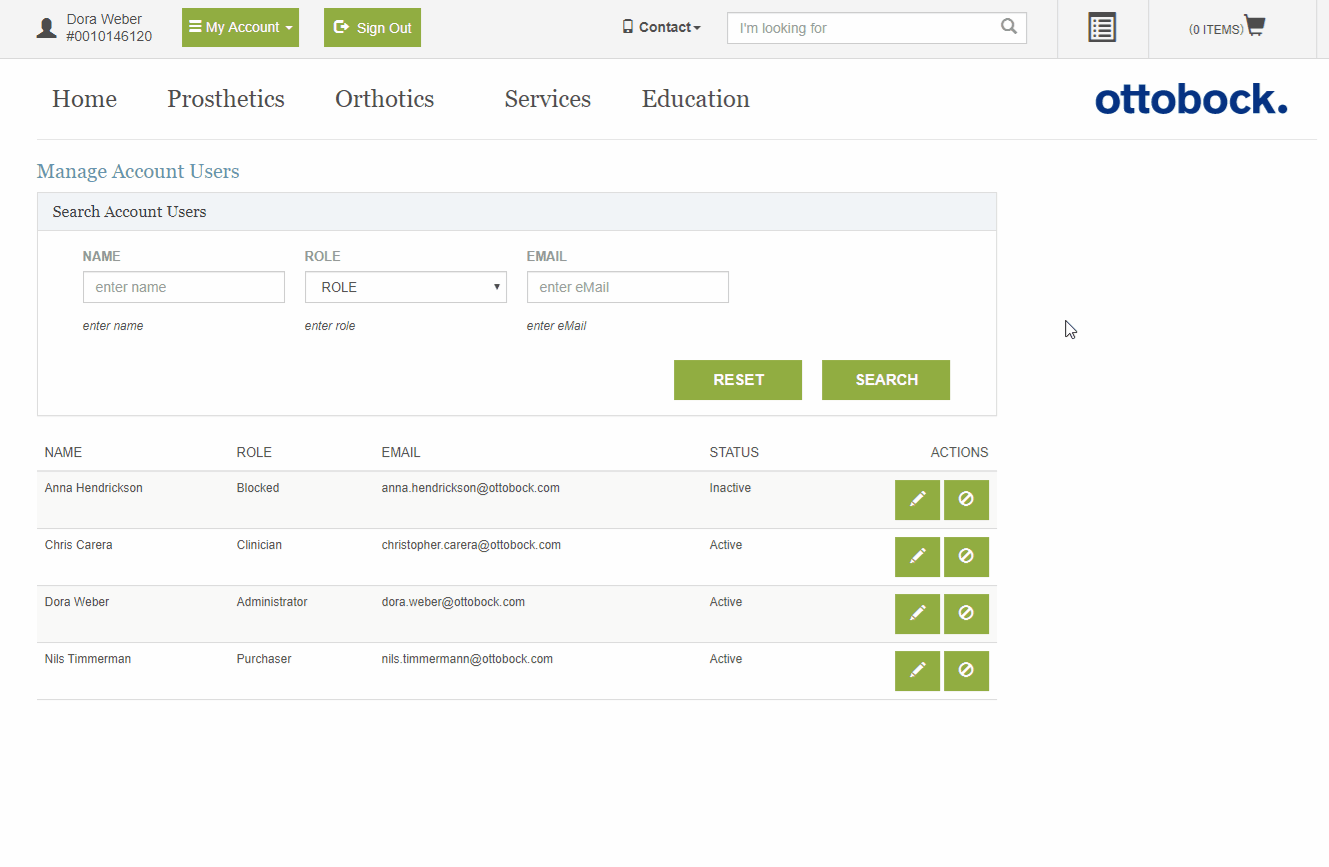
If you need additional help managing account users, email us at shop@ottobock.com.
Only administrators may manage account users. If you are not sure what role you are assigned, please visit My Account > Profile to see a list of all registered account users, including yourself.
If you need additional help managing account users, email us at shop@ottobock.com.
Still have questions?
 Email us at shop@ottobock.com.
Email us at shop@ottobock.com. Connect with us via the feedback button on the right side of your screen.
Connect with us via the feedback button on the right side of your screen. Chat with us during regular business hours.
Chat with us during regular business hours.